The Aadhaar card is more than just a government-issued identity proof—it’s a crucial document used for everything from opening bank accounts to accessing government welfare schemes. Issued by the Unique Identification Authority of India (UIDAI), Aadhaar contains your personal details including name, address, date of birth, biometric data, and a photograph.
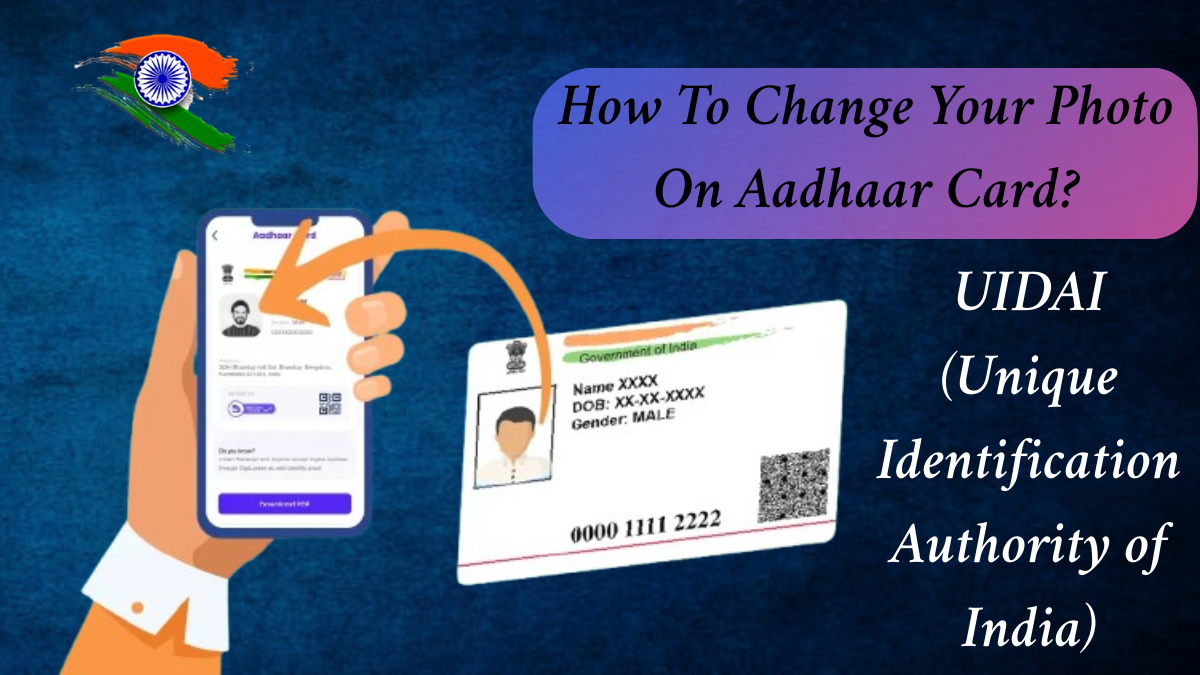
However, many cardholders are not satisfied with the photo printed on their Aadhaar card. Whether it’s outdated, unclear, or just unflattering, people often wish to update it. The good news? You can change your Aadhaar card photo easily by following a simple offline procedure.
In this article, we explain everything you need to know about changing your Aadhaar photo, from where to go and what documents to carry, to how much it costs and how to track your request.
Quick Summary: Aadhaar Photo Update at a Glance
| Topic | Details |
|---|---|
| Document | Aadhaar Card |
| Issuing Authority | UIDAI (Unique Identification Authority of India) |
| What You Can Change | Photograph |
| Update Method | Offline – At Aadhaar Enrollment or Service Center |
| Required Form | Aadhaar Update Form (Form 1) |
| Biometric Authentication | Mandatory – Fingerprints and Iris Scan |
| Fee | ₹100 (inclusive of taxes) |
| Processing Time | 7–15 working days |
| How to Track | Using URN (Update Request Number) provided after submission |
| Official Website | https://uidai.gov.in |
Why You Might Want to Change Your Aadhaar Photo
The Aadhaar photo is taken during your initial enrollment. For many, that picture may have been taken years ago, under poor lighting, or in an awkward pose. Over time, the photo might not resemble your current appearance, or it might simply be one you don’t like.
Here are a few common reasons people choose to update their Aadhaar photo:
- Outdated image taken many years ago
- Blurry or unclear photograph
- Change in appearance (e.g., after weight loss, surgery, or aging)
- Personal dissatisfaction with the original image
Whatever your reason, UIDAI allows you to update your Aadhaar photo through an offline, in-person process.
Where and How to Change Your Aadhaar Photo
Unlike other Aadhaar updates like address or mobile number, which can be done online, updating your Aadhaar photo must be done offline at a physical Aadhaar center.
Step-by-Step Process:
1. Visit the Nearest Aadhaar Enrollment or Seva Kendra
Go to your nearest Aadhaar center. You can locate one using the UIDAI website or simply search for “Aadhaar Kendra near me”.
2. Fill Form 1 (Aadhaar Update Form)
You can download Form 1 from uidai.gov.in or get it directly at the center. Fill it carefully, ensuring there are no errors or overwriting.
3. Submit Form and Provide Aadhaar Number
Hand over the filled form to the Aadhaar operator along with your existing Aadhaar number.
4. Biometric Verification
Your fingerprints and iris will be scanned again for verification purposes.
5. Live Photo Capture
A new live photo will be taken at the center using a webcam. This will replace the existing image in your Aadhaar database.
6. Pay the Required Fee
You will be charged ₹100 (inclusive of taxes) for this service.
7. Collect Acknowledgment Slip
Once the process is complete, you’ll be given a slip with a URN (Update Request Number). This number can be used to track the update status online.
How to Track Aadhaar Photo Update Status
After submitting your photo update request, it may take 7–15 working days for the change to reflect. You can check the status of your update using the URN provided.
Steps to Track:
- Go to: https://ssup.uidai.gov.in/check-status
- Enter your URN and Aadhaar number
- Click on “Check Status”
- The status of your photo update request will be displayed
Once the update is complete, you can download your updated Aadhaar card (e-Aadhaar) from the UIDAI website.
Cost and Timeline
| Aspect | Details |
|---|---|
| Service Fee | ₹100 (including GST) |
| Processing Time | 7–15 working days |
| Download e-Aadhaar | After photo update is approved |
Important Notes and Guidelines
- Photo updates cannot be done online – It must be done at an Aadhaar center with biometric authentication.
- The new photo is captured live at the center – You cannot bring your own photograph.
- You don’t need to provide any supporting documents to update only the photo.
- Ensure that you dress appropriately for the photo and check your appearance before it is taken.
How to Download Updated Aadhaar Card
Once your new photo has been updated successfully, you can download your e-Aadhaar:
- Visit https://eaadhaar.uidai.gov.in
- Select “Download Aadhaar”
- Enter your Aadhaar number, captcha, and OTP sent to your registered mobile number
- Download the updated Aadhaar in PDF format
Use the first four letters of your name and your birth year as the password to open the file.
Frequently Asked Questions (FAQs)
Q1: Can I update my Aadhaar photo online?
A: No, photo updates can only be done at an authorized Aadhaar Enrollment or Service Center.
Q2: Do I need to bring a new photo with me?
A: No. A live photo will be taken at the Aadhaar center as part of the biometric process.
Q3: Is any ID proof required to change the photo?
A: If you are updating only the photo, no additional ID proof is required. Biometric authentication is sufficient.
Q4: How much does it cost to change the photo on the Aadhaar card?
A: The fee for updating your photo is ₹100 including taxes.
Q5: How long does it take for the updated photo to reflect?
A: It typically takes 7 to 15 working days for the photo update to reflect in the Aadhaar system.
Q6: Can I change my photo multiple times?
A: While technically possible, frequent changes may be flagged for verification. Only update when truly necessary.
Q7: How can I track the status of my photo update request?
A: You can track it using the URN provided, at https://ssup.uidai.gov.in/check-status.
Conclusion
Changing your photo on the Aadhaar card is a straightforward process, but one that requires a physical visit to an Aadhaar Enrollment Center. With just a filled form, biometric verification, and a small fee, you can get a clearer and more accurate photo that reflects your current appearance.
A better photo might not change your Aadhaar number, but it can certainly make your official document look more like you. For official updates and center locators, always rely on the UIDAI website: https://uidai.gov.in.
For More Information Click Here